
Gaby Pulcinelli / Ponpoko in the Distance
Composer, Guitarist and Producer/Audio Engineer.
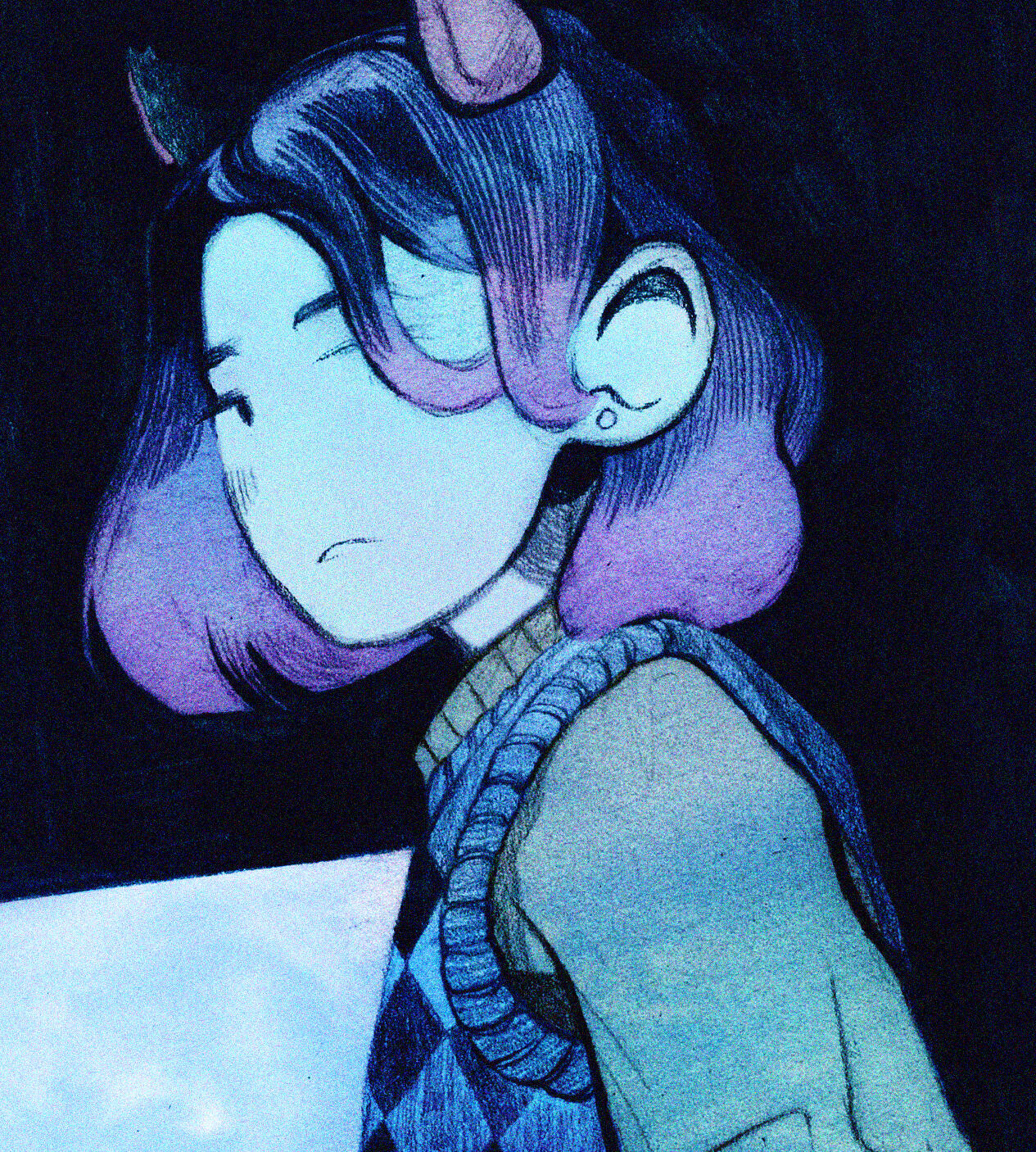
About
Gaby Pulcinelli (She/They) is a Trans Composer and Producer based on Madrid/Spain that writes music for Video Games, Animations and other media. She specializes in anime soundtracks, ambient music and rock and electronic genres. She is currently coursing an Audio Production Degree on SAE Madrid.She also release music as Ponpoko in the Distance, which is an atmospheric, Shoegaze/Electronica music project that tells a narrative through piano/guitar driven compositions and compelling music videos.Actively looking to work on projects of any kind (games, animations, films, etc). I also produce music for Kaigai Idols and other Music Artists. I love working with anything that includes Anime or JRPG settings, sci-fi, Y2K, SEGA inspired, slice of life and anything that requires very expressive and enveloping music where I can put my touch with my unique style! I'm very excited to work with you <3
All artwork done by Orphéo Gagliardini (Eggplant Cactus): https://www.instagram.com/orpheo.gagliardini/
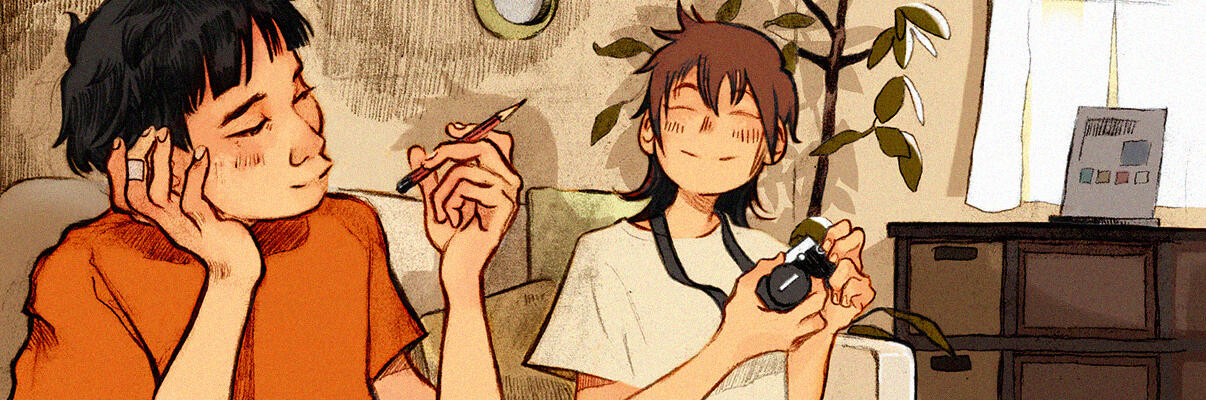


Information about Music Commissions
The pricing and specifications for Music Commissions are highly dependable on what you need.Commission types:
-Video Game Music
-BGM for Commercials
-Music for Series, Documentaries, Films and Animated Movies
-Vtuber and Streamer music
-Music Production for Idols and Artists
-Covers and Arrangements
-Electric Guitar Recordings
-Acoustic Guitar Recordings
-Bass RecordingsThe price and time to completion will vary depending on the type of commission and what needs to done. The length and complexity of the music will also help define the price of the song(s). I'm very flexible with pricing and payment plans so please feel free to let me know how I can help you!I also work with Song Licensing, you can pay a fee to use any of my songs as Ponpoko in the Distance for your project.Please send me an email telling me what you need and I will gladly help you and send you a quote. I can't wait to work with you!Contact email: pulcinelli.gabriel@gmail.comImportant note: I don't work with NFT's or AI related works, I don't endorse it, I won't work with anything related to it. If any of my work ends up being associate with any of those things, I have the right to cancel all the commercial licenses for its usage.
If some of videos don't load when looking from your phone, please open the page in Chrome and refresh it.
Pan Ranger - I Want To Die LIke A Gamera House Girl (Song Composition and Mixing/Mastering)
Music Production and Audio Engineering
Ponpoko in the Distance - Seasonal Views (Visual Album Release)
Original Music and Drama CD
in Collaboration with Voice Actress Rina Hoshino and illustrators Étincelle and Orphéo Gagliardini
Become the Moon by Feldspar Games (Video Game)
Game Soundtrack
Become the Moon - Demo Announcement Trailer
Become the Moon - Academy Theme
Become the Moon - Garden Theme
Become the Moon - City Theme
Harugo no Mayu - New “DAY’S END” Art Print Collection 2023 (Commercial)
Song title: Ponpoko in the Distance ft. Sizalyth - Harp Birds (Licensed)
Button City Soccer Days by Subliminal Games (Video Game)
Official Among Us Collab Trailer (Music Composition)
Trailer Music Commission
Button City Soccer Days Console Trailer Music
Evil Wizard by RubberDuckGames (Video Game)
Song title: Axel Van Gibsons concert by Haakon Davidsen
Guest Guitar Recording by Gabriel Pulcinelli
INFINITE GUITARS by Nikko Nikko (Video Game)
Several songs were composed for this game
1) Song title: Ponpoko in the Distance - Modular Echoes (Music Commission)
2) Song title: Ponpoko in the Distance - Overworld Theme I
3) Song title: Ponpoko in the Distance - Overworld Theme II
4) Song title: Ponpoko in the Distance - Overworld Theme III
Absinthia by Team Bewitched (Video Game)
Song title: Gabriel Pulcinelli - Another Love Bewitched (Music Commission)
Visualizer made with ALMANPlayer
Harugo no Mayu - Reflections Art Print Collection 2023 (Commercial)
Song title: Ponpoko in the Distance - Color Particles (Licensed)
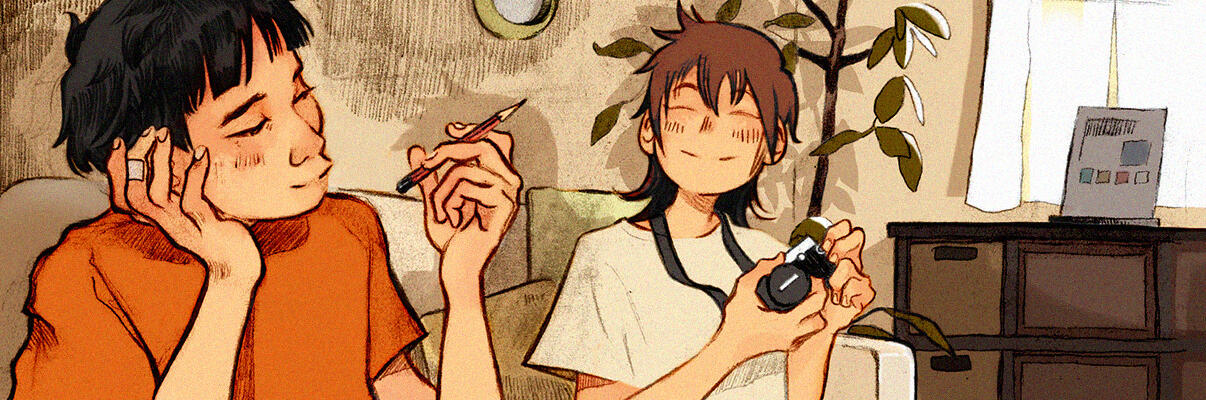
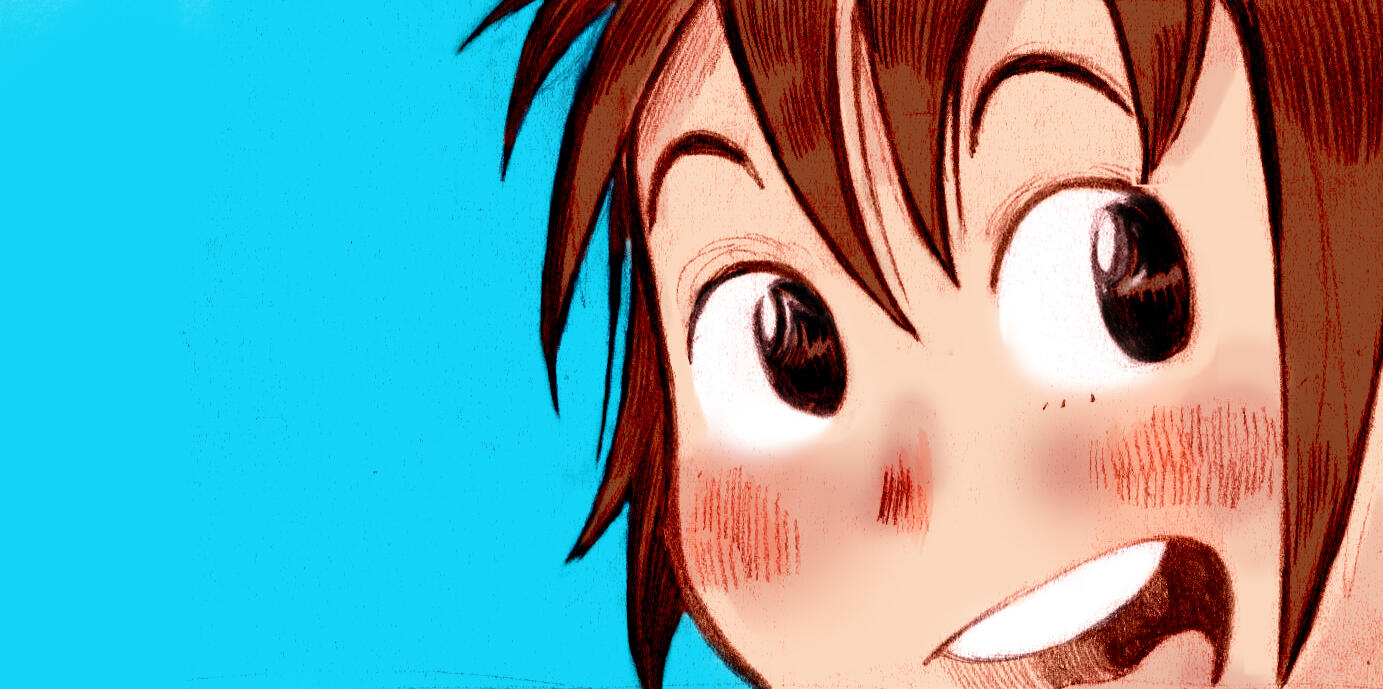
Ponpoko in the Distance
Ponpoko in the Distance is a music project which combines the sound of Japanese Electronica with Shoegaze and Post-Punk. The project is very inspired by Iyashikei and Japanese media and tells stories through sound and music.
Ponpoko in the Distance is all about looking for uniques between different sound spectrums and expressing them through emotional and colorful music concepts. Illustator Orphéo Gagliardini
(also known as Eggplant Cactus) is a very important member since He has defined the aesthetic and visual style of the project.
Releases:
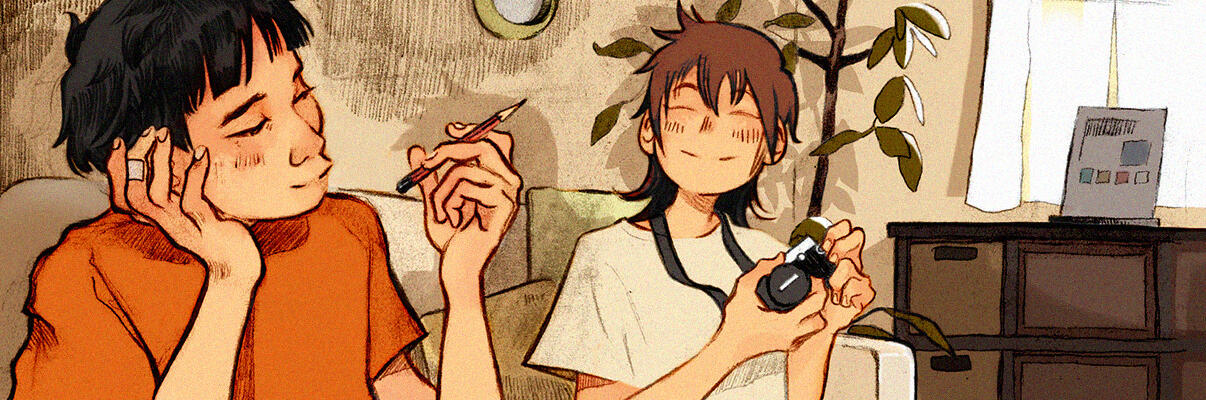
Releases:



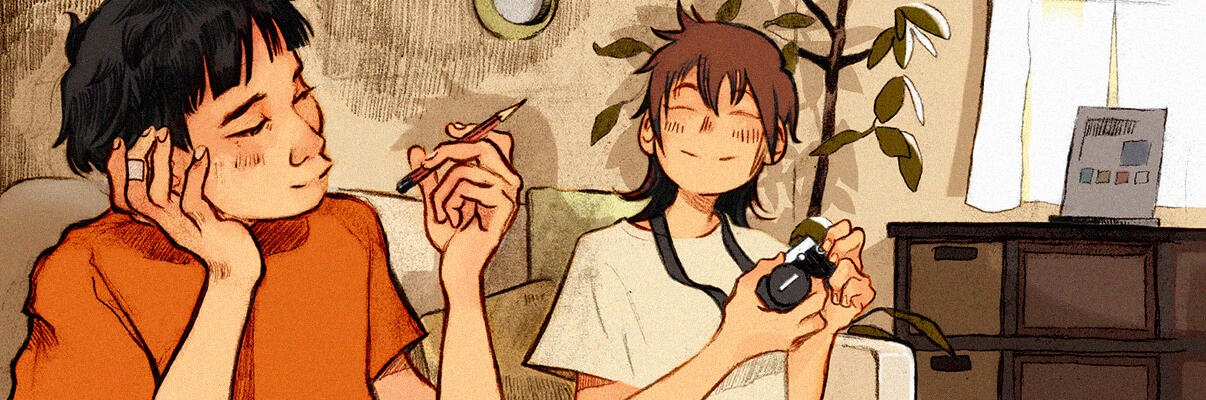

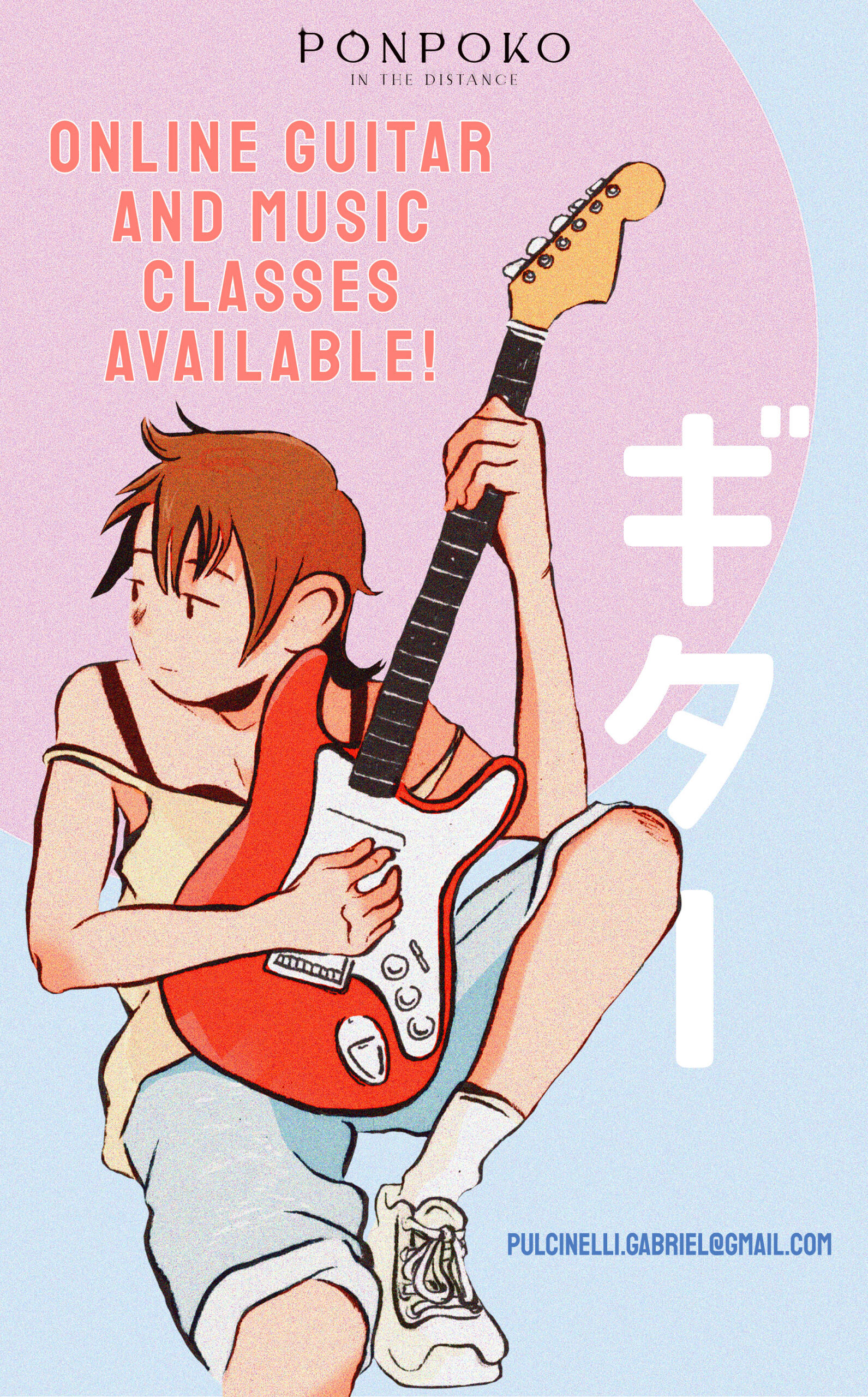
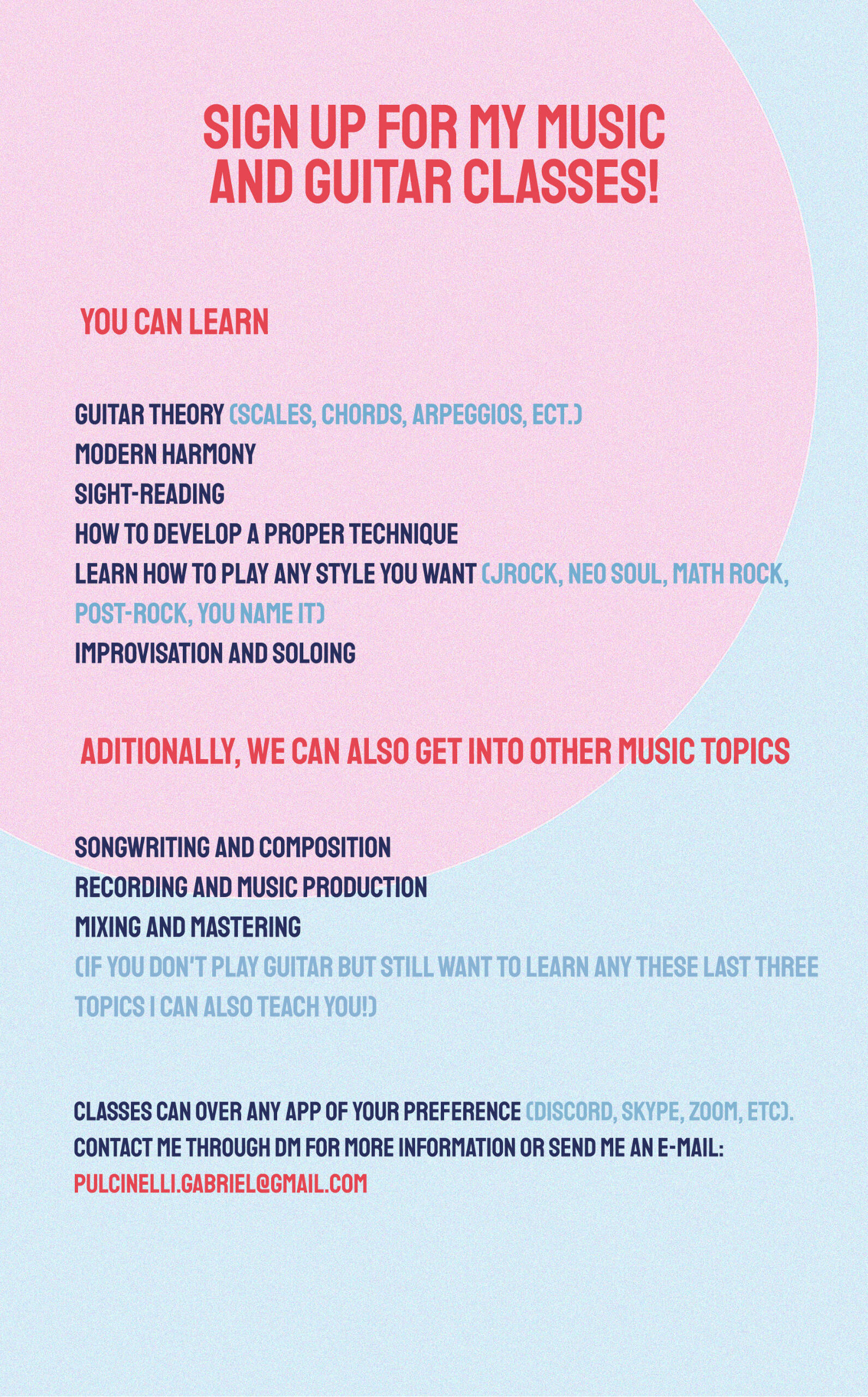
Pricing will be provided via email


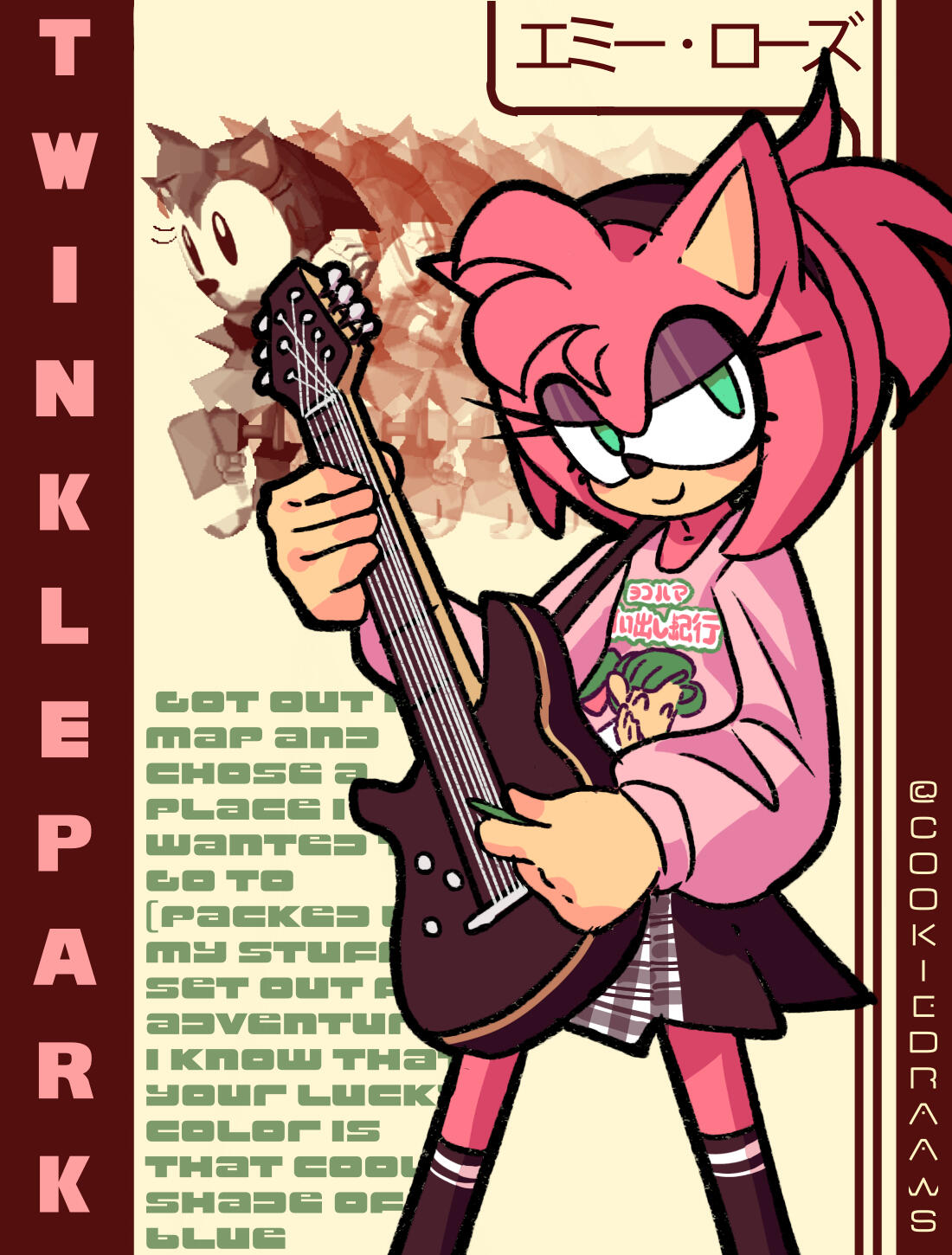
Artwork by Cookiedraaws https://twitter.com/cookiedraaws




Slyfest - Azuria 2023. VR Chat Liveset. Photo by Chatmans https://twitter.com/CatchatChatmans
Mixing and Mastering
Mixing process:
Send the tracks you want to mix to my contact email, explain what you need and if you have any references or do you require an specific sound your song. I will then asnwer you with a quote.Mixing pricing is calculated around 400$ the song (up to 16 tracks, 4 minutes long). Prices may vary depending on the legnth and extra number of tracks. Songs with a smaller track number will cost less, and the price will decided after I listen to it.An upfront payment of at least 50% is required to start mixing. I will ask you to send me the individual stems and the key and tempo of the song. Once you've sent it, I will check if everything is in order or if there is anything that needs to be re-rendered.Mixing Delivery Requirements:Before starting: I suggest making a copy of your project folder, and naming it this way: "(Mixing Project) Song name" and then change the name of the original folder to: "(Production Project) Song name". This way if we need to change anything after rendering, we can just go back to the original folder without losing anything. All the following steps will be applied only to the Mixing Project folder unless it's specified differently.Additionally, make sure that performance wise everything sounds as close as possible to how you want it to sound, especially if you are recording real instruments. Feel free to do any editing that may be necessary. I can also do the editing myself but it would result in additional charges. If you are using microphones, make sure your instruments (or voice) are recorded properly.Vocals don't need to be perfect but be aware I will be using pitch correction if necessary (more info about this below). If you can edit and correct your takes before sending the stems, that would be very helpful.If you want me to do any kind of editing or pitch correction work:Depending on the amount of editing or pitch correction needed to enhance the performance, it may result in additional charges (and if I consider it's too much, I will ask you to re-record some parts if it's possible).Requirements:1- Please make sure your stems are not clipping and to render at safe gain levels (it doens't really matter how many dbs specifically as long as there is no clipping happening). If you've been using a limiter on your Master Bus while producing, remember to remove it before starting the rendering process.2- Make sure all your tracks are panned to the center, and rendered in mono/stereo accordingly. If you have any questions about it feel free to let me know as well!3- Make sure the stems are rendered from the very beginning of the song to the very end (include tails and any fading effects in your time selections). If you are rendering inside your DAW, you can place any audio item in a far away part of your timeline, that will make that the tails are rendered completely.
Video example:
4- Remove any send effects like delay, reverb or any kind of parallel process. If you want any specific effect as a send, let me know.5- If you have any Vocal track that's highly processed, send me an additonal dry copy of it, but keep the pitch correction in the case you've applied it.6- Label your tracks correctly.7- Remove any unnecessary insert FXs you may have in your tracks, unless they are part of the sound design.8- Send me any demo or pre-mix you have, I will be using it as a reference. Also send me screenshots or text notes of the volume and panning settings of each track in the Production Project. They dont need to be super specific, just a simple reference works, but detailed information is appreciated. You can also just let me decide the panning if you want.9- Make sure to send me 24 bits .WAV files. Send it in the original sample rate you used to produce. 44.1kHz or 48kHz are preferred if it's possible.10- If you use Reaper, you can just render your tracks inside the DAW and send me the project folder in a .RAR file, I will pick it up from there. (Make sure to do so following all the steps above of course). If you use any other DAW, be sure to have all your stems in an organized folder.11- Send the files over in a Google Drive folder or a Wetransfer link in a .RAR file. Dropbox and MEGA works as well.Just in case, I don't work with Dolby Atmos or surround formats.If you have any question about the process feel free to let me know! If everything is okay, I will be sending you demos of the process in the next few days to see if we are in the right track.
Mastering:Send your track(s) to my contact email, and let me know if you need anything in specific (EQ style, Compression, etc) if you don't have any specific requirement, I will master it in the way I think fits the best.Mastering pricing starts at 200$ the song, with discounts beginning with 3 songs of more. Price may vary depending on the length/complexity of the song.Once you've sent the 50% of the payment upfront and the file(s), I will check if everything is okay or if it needs re-rendering.Mastering Delivery Requirements:1-Make sure to send me 24 bits .WAV files. Send it in the original sample rate you used to mix. 44.1kHz or 48kHz are preferred if it's possible.2- It doesn't really matter how loud your track is as long as it's not clipping but my preferred way of working is with the the overall gain peaking not louder than - 3db true peak. You can use this Free Plugin to check your True Peak levels if You want. However, these levels are just a preference, just make sure the track is not clipping.3-Feel free to include any references and if you've mastered the song yourself as a reference, you can send it as well.4-Leave at least 1 second of silence before the song starts if possible, and leave at least 6 seconds of silence after the song ends, just so we don't cut any tails or fading effects.5- Let me know if the song is going to be released on streaming platforms or CD (or both). At the moment I don't work with Vinyl or Cassettes.6- Send the files over in a Google Drive folder or a Wetransfer link in a .RAR. Dropbox and MEGA works as well.Just in case, I don't work with Dolby Atmos or surround formats.If everything is okay I will be sending you the mastered track(s) in the next few days!Revisions/Online Support:Once the mix/master is finished, you can request up to 3 revisions. In the case that you have any doubts with the Mixing Delivery Requirements, I also offer support over Zoom or Discord early during the process. Just one call and no longer than 20 min, so please write down any questions or requests you may have before joining the call. Any extra services will come with an addtional charge. Prices will vary depending on what you need.
Contact email: pulcinelli.gabriel@gmail.comPayment methods accepted: PayPal and Zelle. Please email me before sending the payment to give you the payment address.
(Payment email is different from the Contact email).Important note: I don't work with NFT's or AI related works, I don't endorse it, I won't work with anything related to it. If your music is associated with this space in any way, I won't work with you.

Guide for Mono/Stereo Rendering
If you are already sure about the track types you are working with you can just skip this step and render everything in the way you think is the best, but if you use any DAW that doesn't have any distinction between Mono and Stereo tracks (such as Reaper) or You just don't know how to differentiate between them, the easiest way figure this out is by downloading this Free Plugin Bundle from Kilohearts. You only need to install the one called "KHS Stereo" and then load it in each individual track. You don't have to tweak anything inside the plugin, just play your track and figure out which type it is according to the readings:
If while playing the track, the vertical blue line you see below doesn't move or expand, it means it is a mono track.
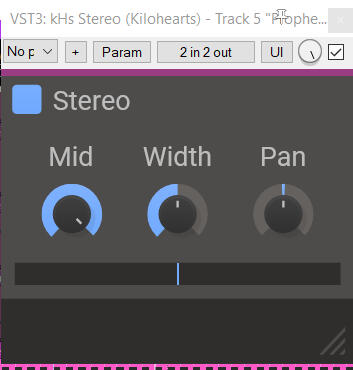
If while playing the track, the vertical blue line starts expanding and/or moving, it means it is a stereo track.
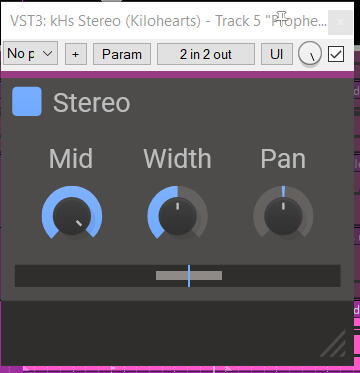
If while playing the track, the vertical blue line starts expanding to the point it starts showing these horizontal red lines, it means your track may be out of phase. To fix this, just reduce the mix for insert effects such as Reverbs, Delay or Chorus/Modulation, or alternatively reduce the width of the track in the case you are using any stereo widener.
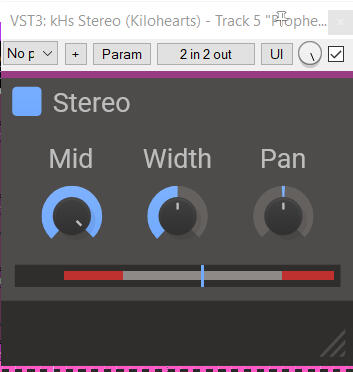
Once you've figured it out, remove the KHS Stereo from your chain and render the track accordingly.
However, I understand this can take a bit of time, so here is quick guide that you can use if you are in a hurry, and if you have doubts you can always just use the KHS Stereo Method:
Mono
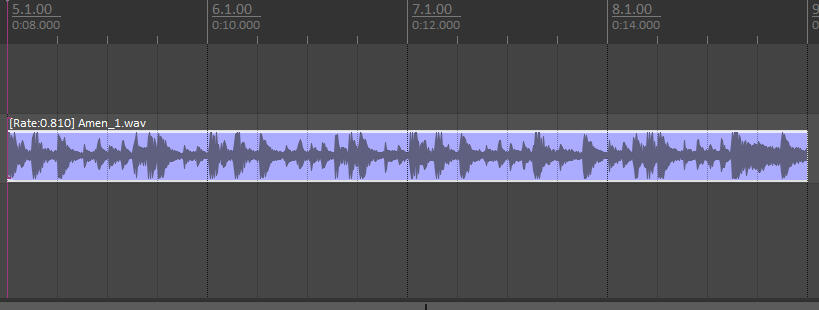
Stereo
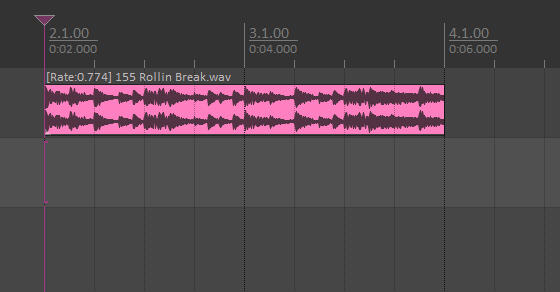
Multi-Track
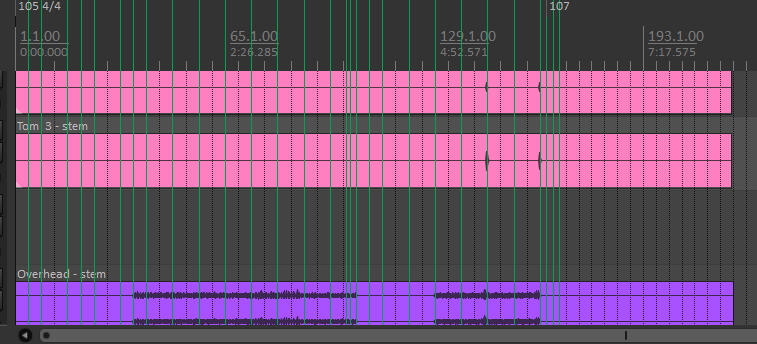
Quick Guide:
Mono tracks: Kick, Snare, Toms, Hi-Hat, Dry Guitars, Dry Bass and Dry Vocals.Exceptions: If you recorded an instrument (or a set of instruments) with a Multi-Microphone set up and it was summed to a single stereo file.Stereo tracks: Drum Overheads, Drum Room, Pianos, Keyboards, Synth Bass and any track that has stereo effects such as delay, reverb, spread, widening/stereo imaging, Mid/Side or Unlinked L+R processing and any kind of modulation.Exceptions: In some cases, some stereo settings are recorded as several mono tracks together (like Piano multi-track recordings, for example)
If that's the case, just send the individual mono tracks of the recording.Odd cases:Synthesizers: Most virtual synthesizers count with a lot of internal processing that can be consider stereo, even if some of them are mono compatible. If you are not 100% sure if a synth in your project is mono or stereo, just render it as stereo file and I will take care of
the rest.Samples/Loops: If you are using any kind of sample or loop and it is stereo, render it as a stereo track, same thing if it's mono.
The exception being if you are using a stereo effect on a mono loop/sample.Drum Cymbals: Some cymbals are recorded with a single mic (so they are mono) and in most Drum Plugins the cymbals are also counted as mono tracks. There are some exceptions, and again if you are not sure about this, just render them as stereo tracks.Synthesized Drums: Most synthesized drums are mono, but there are situations where the sound design of the kit is processed with stereo effects. If this is the case, send them as stereo tracks.Creative decisions: If you are adding stereo effects to tracks that usually don't require any (for example, adding reverb to a bass or kick) provide a dry copy of it in mono in addition to the processed copy in stereo and specify in a note which effects you are using.Extra Notes:If you are comping several tracks to a single audio stem (either if it's in mono or stereo) make sure there is no phase cancellation happening between the tracks. To avoid this it's preferred to just send the individual tracks instead.

















